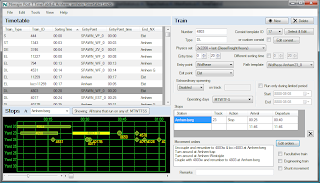 The Post T railroad simulator timetable editor is gaining new capabilities rapidly! The main panel has been reorganized to show movement orders. This was made possible by compacting the operating days into a new selector that shows the days by their initial letter, in the same way shown by the Stops chart.
The Post T railroad simulator timetable editor is gaining new capabilities rapidly! The main panel has been reorganized to show movement orders. This was made possible by compacting the operating days into a new selector that shows the days by their initial letter, in the same way shown by the Stops chart.The Stops chart can show you trains running on only the same days as the train you're working on, or trains running on any days you select. In the Stops chart you can change the track a train stops on by dragging its bar up and down, or you can change the stop times by dragging left or right. You can change these in the Stops list as well, and there you can also add new stops and delete them.
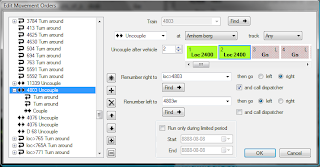 The train's movement orders are shown in text on the train panel, and can be changed in the Edit Movement Orders window. This windows shows all of the movement orders in the system on the left and the details of the selected order on the right. What's shown on the right depends on the type of order. Shown here is an uncouple order with the convenient graphical decouple point selector just like in the simulator.
The train's movement orders are shown in text on the train panel, and can be changed in the Edit Movement Orders window. This windows shows all of the movement orders in the system on the left and the details of the selected order on the right. What's shown on the right depends on the type of order. Shown here is an uncouple order with the convenient graphical decouple point selector just like in the simulator.I found it easy to get lost in the maze of movement orders, so I added the 'Find' buttons. When you click one of these the editor shows you the order that produced or consumes the item you're looking for, so you can easily follow the trails of the parts of your train.
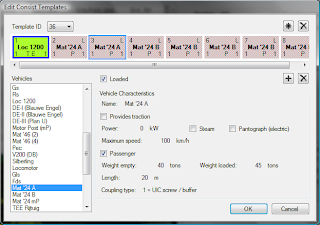 The train consist editor has been added. You can edit templates that may be used to create many trains that are the same, or create custom consists for unique trains. At the top is shown the consist of the train. These are represented as a list of vehicles in the same way as the uncouple order, but here extra information is included. The bottom line of each vehicle shows the coupler type at each end so its easy to match couplers. In the centre are shown letters for Traction, Electric (or Steam) and Passenger. An L in the top right corners tells you that the vehicle is loaded. You build trains by selecting a vehicle from the vertical list and adding to the consist. For any vehicle selected in the consist or the vehicles list, the editor shows all of its characteristics.
The train consist editor has been added. You can edit templates that may be used to create many trains that are the same, or create custom consists for unique trains. At the top is shown the consist of the train. These are represented as a list of vehicles in the same way as the uncouple order, but here extra information is included. The bottom line of each vehicle shows the coupler type at each end so its easy to match couplers. In the centre are shown letters for Traction, Electric (or Steam) and Passenger. An L in the top right corners tells you that the vehicle is loaded. You build trains by selecting a vehicle from the vertical list and adding to the consist. For any vehicle selected in the consist or the vehicles list, the editor shows all of its characteristics.So the editor is nearing completion! Still to do is the timetable printing. And yes, there will be an easy method of scheduling regular trains. My goal is to make the most convenient railway schedule editor. I will consider any suggestions.
.jpg)


No comments:
Post a Comment